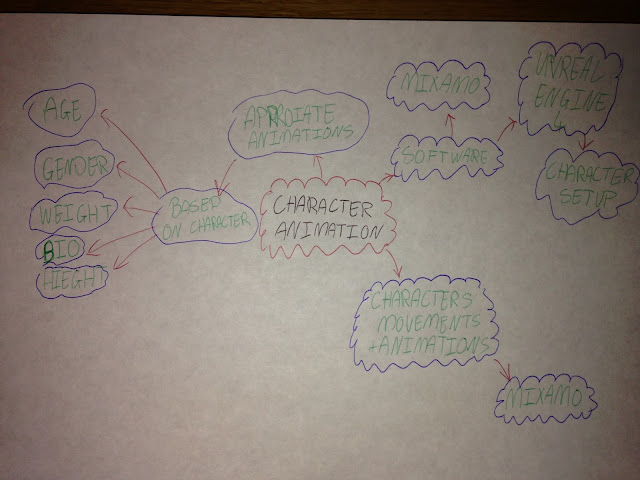Next I am going to apply different weapons to different sockets of my character. I started my quickly creating a sword, a great sword and a shield in Maya.
Next I selected the skeletal sockets that I wanted to apply my various weapons to and positioned them correctly.
Next I created 2 static meshes for each of my characters weapons, one for when they are using the weapon and one for when they are sheathing the weapon. After spending some time positioning my weapons on my character I tested the weapons and it worked.
Tuesday, 8 March 2016
Task 1 - Character Implementation
Now that I have gathered up all of my assets I will import them all into UE4. Now that I have done this I will begin animating my newly imported character by creating and opening an Animation Blueprint for my character. Next I will create a Blend Space 1D for my character which I will use to assign a run animation to my character. After testing my idle to run sequence I was happy with my results and I saved my work.
Next I opened up my characters animation blue print and navigated to the anim graph. Next I created a State Machine and named it "Motion".
I then created a slot and a body slot within the slot node.
Next I opened up my newly created Machine Node "Motion" added state and named it "Run".
I then opened it up and called on the idle to run animation that I just created, I then created created a variable from this and named it "Speed"
Now that I have done all of this you can see below that I have completed the extension task and I have created a switch that allows the player to take control of my newly implemented character. When the default character enters and area within my map a red spotlight and green tect saying "Press E" will appear. Whenever the player hits E on their character they will take control of my newly implemented character Arrisa.
Next I opened up my characters animation blue print and navigated to the anim graph. Next I created a State Machine and named it "Motion".
I then created a slot and a body slot within the slot node.
Next I opened up my newly created Machine Node "Motion" added state and named it "Run".
I then opened it up and called on the idle to run animation that I just created, I then created created a variable from this and named it "Speed"
Now that I have done all of this you can see below that I have completed the extension task and I have created a switch that allows the player to take control of my newly implemented character. When the default character enters and area within my map a red spotlight and green tect saying "Press E" will appear. Whenever the player hits E on their character they will take control of my newly implemented character Arrisa.
Mixamo
Mixamo is a website that offers its users various amounts of character models and animations for character models that have either come from Mixamo or have been made in Maya or any other form of modelling software. I will be using the character model Arissa from Mixamo. I will also be using several animations from the Pro Sword and Shield and pack.
Introduction
For this unit I will be using Unreal Engine 4 to implement a character into a game. I will also set up this character with various animations such as run, walk and idle animations, animations for my character to attack and animations for my character to switch weapons. I will be using Mixamo to get the animations and model for my character and will be using features within UE4 like Blend Space 1D to set it up.
Subscribe to:
Comments (Atom)